Topology Information




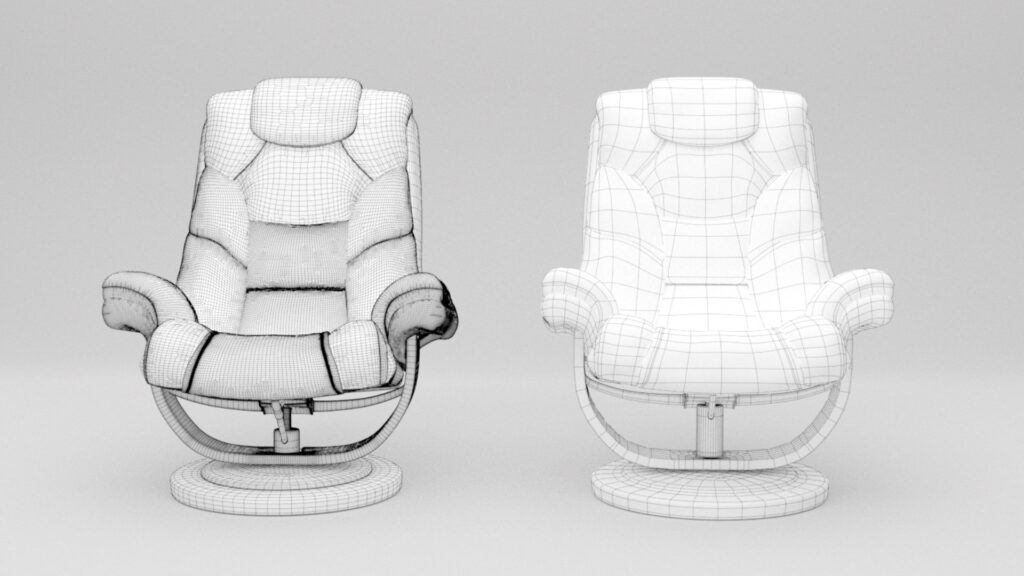
I began the model using basic shapes and a subdivision surface modifier to create the low poly model (shown on the right). I then made the decision to apply the modifier so that I coud create the high poly model (shown on the left). I did this because I wanted to try out a new technique to create folds and wrinkles in the fabric.
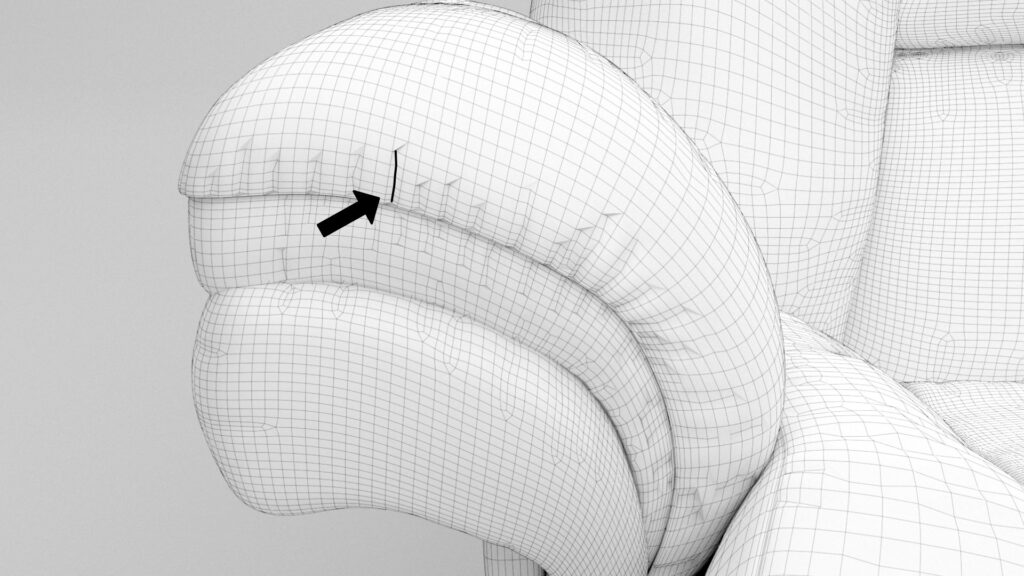
I used the knife tool to make cuts where I wanted creases in the fabric to be. I then selected the line I cut and moved the entire edge inwards towards the chair. This created shading artifacts, which gives the illusion of folds.
Takeaway
Since this was my first time trying out this technique, I made some mistakes that I will not be repeating in the future. By cutting into the geometry, I inevitably created n-gons. This would have been ok if they had been strategically placed to avoild landing on the UV seams. Since I failed to realize this mistake, I was no longer able to select the edge loops creating the seams and had to then select all of the seams manually, making unwrapping an absolute nightmare, especially since this is a high poly mesh.
I will probably implement this technique in the future if I choose not to use marvelous designer. I like using this technique because it gives you complete control of where and how wrinkles are placed, which is impossible if you are using cloth simulation.
The challenge of using this technique is that it is difficult to get the wrinkles to look natural and not too repetitive. It also means you would have to bake the high resolution details to a low poly mesh, if you needed a low poly model for production.




